Berkreasi dalam dunia blogging memang sangat menyenangkan, sampai sampai tidak terasa lagi waktu yang telah berlalu. dalam dunia blogging, tampilan sebuah blog yang memiliki kreasi tinggi akan menambah pengunjung berminat untuk berkunjung ke blog tersebut, apalagi di tambah dengan artikel-artikel yang sangat menarik, akan semakin mendongkrak jumlah pengunjung. Cukup demikian basa-basinya (heheheheheee..  ) mari kita menuju ke pokok pembahasan.
) mari kita menuju ke pokok pembahasan.
Kali ini saya sedikit berbagi tentang cara membuat gambar dalam posting blog berputar dan membesar saat di sentung oleh cursor, untuk contohnya coba sobat arahkan cursor ke gambar Naruto di atas, maka gambar akan berputar dan membesar. Apabila sobat blogger sekalian berminat untuk mencoba silakan ikuti langkah-langkah berikut ini:
1. Seperti biasa sobat harus login dulu di akun blog sobat
2. Pilih rancangan / desing dan klik edit HTML dan lanjutkan
3. Centang "Expand Template Widget" untuk menghindari apabila terjadi kesalahan
4. Sobat cari kode </head>
5. Setelah ketemu sobat copy paste code di bawah ini tepat di atas kode </head>
6. dan sobat klik save / simpan template.
Langkah selanjutnya untuk penenpatan gambar dalam postingan.
1. Sobat harus menambahkan kode <div id="denzuaz"> sebelum url gambar dan jangan lupa di tutup dengan kode </div> contoh seperti di bawah ini:
<div id="denzuaz">
<a href="http://zuazz.blogspot.com/"><img src="http://4.bp.blogspot.com/-CwEirHz3j3g/T3-qdL1Q4pI/AAAAAAAAAu0/yoWox29izCE/s200/naruto+dont+copy.png" /></a></div>
<a href="http://zuazz.blogspot.com/"><img src="http://4.bp.blogspot.com/-CwEirHz3j3g/T3-qdL1Q4pI/AAAAAAAAAu0/yoWox29izCE/s200/naruto+dont+copy.png" /></a></div>
keterangan:
- kode berwarna merah adala kode pembuka dan penutup
- kode berwarna hijau silakan sobat ganti dengan URL blog Sobat dan URL gambar yang ingin Sobat pasang di dalam postingan.
- Setelah semuanya selesai klik publikasikan.
Demikianlah tips "Membuat Gambar Berputar Dan Membesar Saat Disentuh Oleh Mouse".
Semoga bermanfaat Sobat.. 

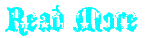







 Paste this code in your HTML editor where you would like to display the counter, at the bottom of the page, in a table, div or under a menu.
Paste this code in your HTML editor where you would like to display the counter, at the bottom of the page, in a table, div or under a menu.