
Downloads Cheat
DISINI
Saya hanya mencontohkan bagi pengguna Perx injector,, karena <<Perx injector sudah Mendunia,,
Settingan Perx ,
What to Inject di isi dengan : lostsaga.exe
pilih automaticly
browse to inject pilih dllnya
lalu Buka LSNya
okay ikuti tutor di bawah
Saya hanya mencontohkan bagi pengguna Perx injector,, karena <<Perx injector sudah Mendunia,,
Settingan Perx ,
What to Inject di isi dengan : lostsaga.exe
pilih automaticly
browse to inject pilih dllnya
lalu Buka LSNya
okay ikuti tutor di bawah
Credit :
1.DenyFebriant
Fitur :
1. Fast Delay | NB : Bukan Brutal Skill
2. Speed Run RELIC ++
3. 1 Kali Gali RELIC
Cara Penggunaan :
Injector Bisa pkai Perx Download disini
atau bisa gunakan injector mu sendiri
1.Buka PerX.exe < DI Setting dulu apabila anda mengunakan WINDOWS 7 >
2cara setting check di atas, win 7 cek di bawah
2cara setting check di atas, win 7 cek di bawah
3.Buka Lost Saga Indonesia Launcher
4.Isi ID sama Password <<< masak gini di bilang keyloger>??? << yg coment ja bocah pasti tuh,,!!
kalo gak isi id sama password cara mainnya gmana gan ,, hayoooo jelaskan coba,,, hadeh,, kan Losatsaga setelah buka launchernya harus isi password sama idnya,,,YANG BILANG KEYLOGER GAK USAH DOWNLOAD!!!!
TQ
5.Ada Notice » Klik OK
6.Saat Gambar Koboy Hilang » Tunggu 3 - 4 detik’an / Saat Menyambung Ke Server
7.Trus Pencet Hotkeys F11
8.Kemudian Masuk Ke Lost Sagakan
9.Saat Loading Gambar JIN KISARAGI penuh
10.Langsung cepet² pencet F12
11.Enjoy Cheating
BAGI WIndows 7
NB : Matikan Antivirus Anda apabila PerX.exe terdeteksi sebagai Virus :D
1.Klik Kanan pada Perx.exe » Klik Properties

2. Kemudian Klik Pada » Tab Compatibility

3.Kemudian
- Centang “Run This Program in Compatibility Mode For”
- Pilih “WIndows XP Service Pack 2”
- Centang juga dibagian bawah “Run This Program As Administrator”

-Klik Apply + OK
-SELESAI DEHH :D
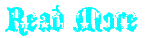

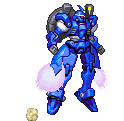
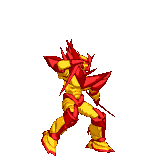
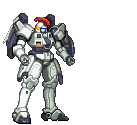 :b:
:b: 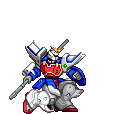 :d:
:d: 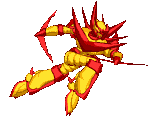 :e:
:e: 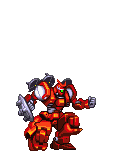 :f:
:f: 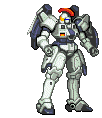 :g:
:g: 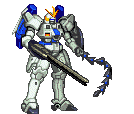 :h:
:h: 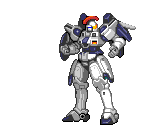 :i:
:i: 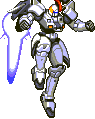 :j:
:j: 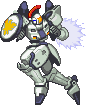 :k:
:k: 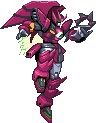 :l:
:l: 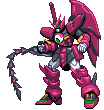 :m:
:m: 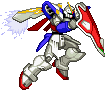 :n:
:n: 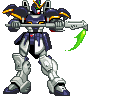 :o:
:o: 



 Paste this code in your HTML editor where you would like to display the counter, at the bottom of the page, in a table, div or under a menu.
Paste this code in your HTML editor where you would like to display the counter, at the bottom of the page, in a table, div or under a menu.