Langsung saja ya, siapkan peralatannya, disini kita memakai Hiren Boot V 10.6 dan silahkan didownload:
Kita hanya butuh 1 software aplikasi untuk membantu pekerjaan kita, Hiren Boot V 10.6 ini kurang lebihnya mempunyai size 200MB, cukup ringan bukan? Tapi jangan tanya lagi, ada banyak manfaatnya. Dijamin tidak akan rugi download file 200MB ini 
Kalau sudah sobat download silahkan Burn ke CD file Hirennya,dan ikuti langkah ini :
LANGKAH PERTAMA
Restart komputer target dan masuk BIOS.
Lalu setting pada bagian Boot Device Prioritynya ubah ke CD, ini dilakukan karena kita ingin booting lewat CD Hiren tadi, sekiranya seperti gambar dibawah ini:
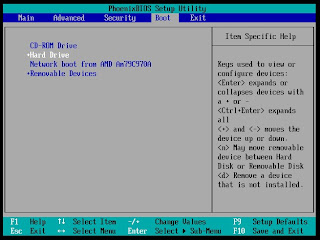
LANGKAH KEDUA
Masih dihalaman BIOS. Lalu masukan CD hiren yang telah di Burn tadi, lalu tekan F10 dan ENTER.
LANGKAH KETIGA
Setelah booting ke CD maka akan tampil seperti dibawah ini :
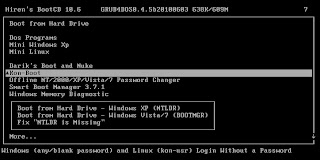
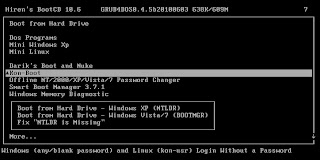
LANGKAH KEEMPAT
Pilih “Kon Boot” dengan cara arahkan pada Kon Boot lalu tekan Enter,tunggu beberapa detik dan akan keluar tampilan seperti dibawah ini :


LANGKAH KELIMA
Tunggu beberapa detik lagi dan taraaa kita bisa masuk windows tanpa password.
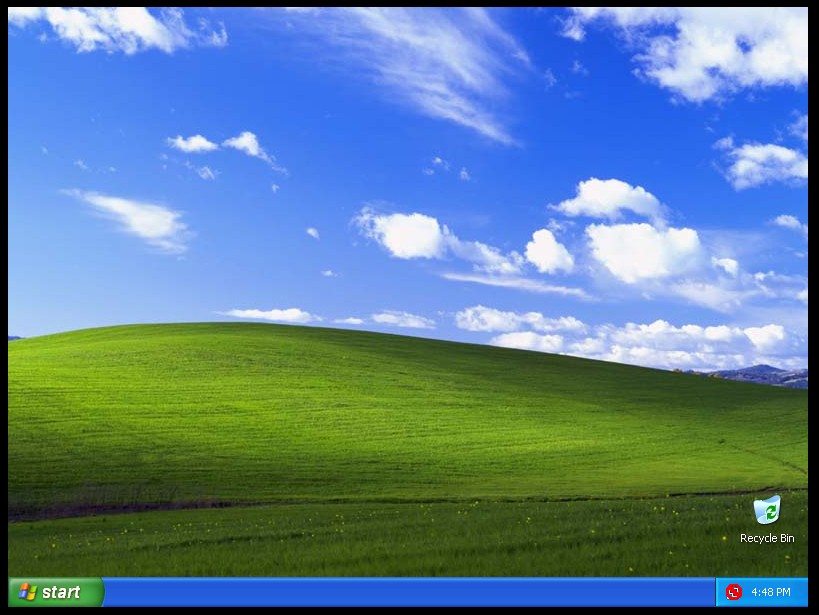
Selamat sobat telah berhasil masuk windows yang terpassword tanpa harus menggunakan password untuk login 
Sumber : Binushacker
Sumber : Binushacker

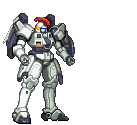 :b:
:b: 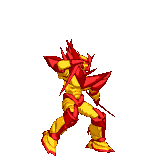 :c:
:c: 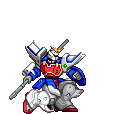 :d:
:d: 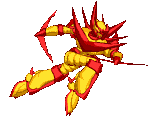 :e:
:e: 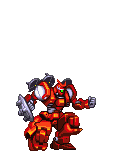 :f:
:f: 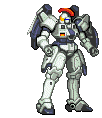 :g:
:g: 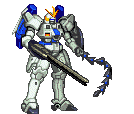 :h:
:h: 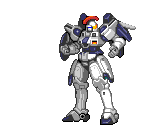 :i:
:i: 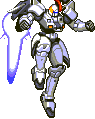 :j:
:j: 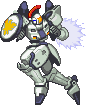 :k:
:k: 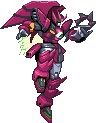 :l:
:l: 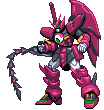 :m:
:m: 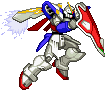 :n:
:n: 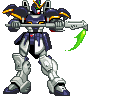 :o:
:o: 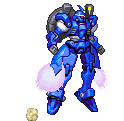 :p:
:p: 



 Paste this code in your HTML editor where you would like to display the counter, at the bottom of the page, in a table, div or under a menu.
Paste this code in your HTML editor where you would like to display the counter, at the bottom of the page, in a table, div or under a menu.